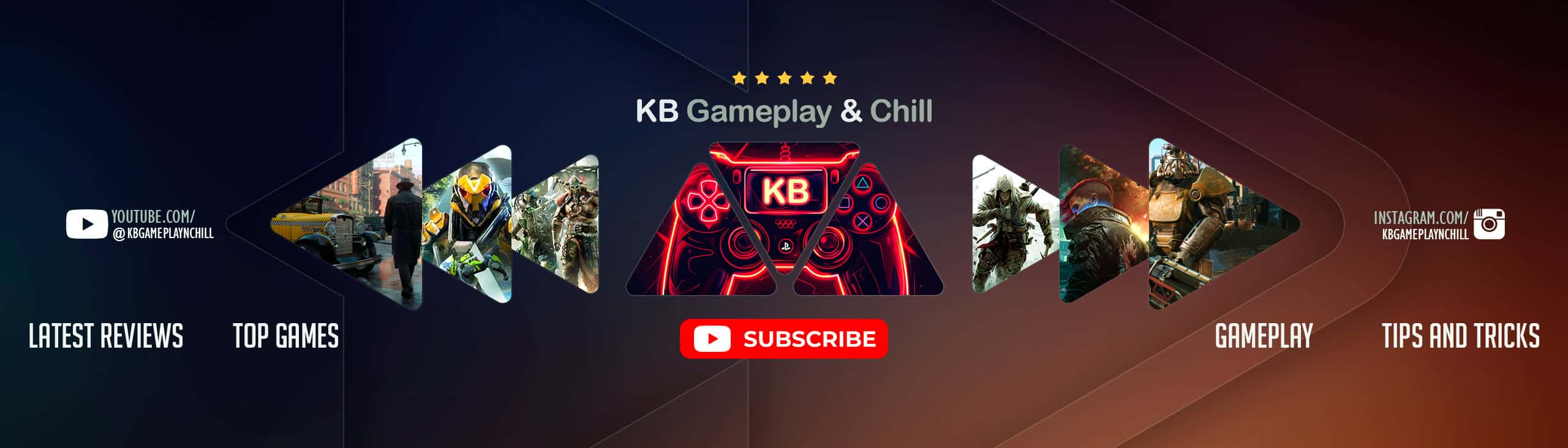Alan Wake 2: Here’s How to Fix Blurry View
Go to C:/Users/YOUR_USER_NAME/AppData/Local/Remedy/AlanWake2 and find the file named rendered.ini. Open it with any text editor and change the following fields to false:
m_bVignette
m_bDepthOfField
m_bLensDistortion
Save and close the file. No need to set it to Read-Only or something (if you do then you won’t be able to launch the game).
Once you’re in the game go to the graphics settings and set Film Grain and Motion Blur to Off.
Enjoy crisp and soap-free image!