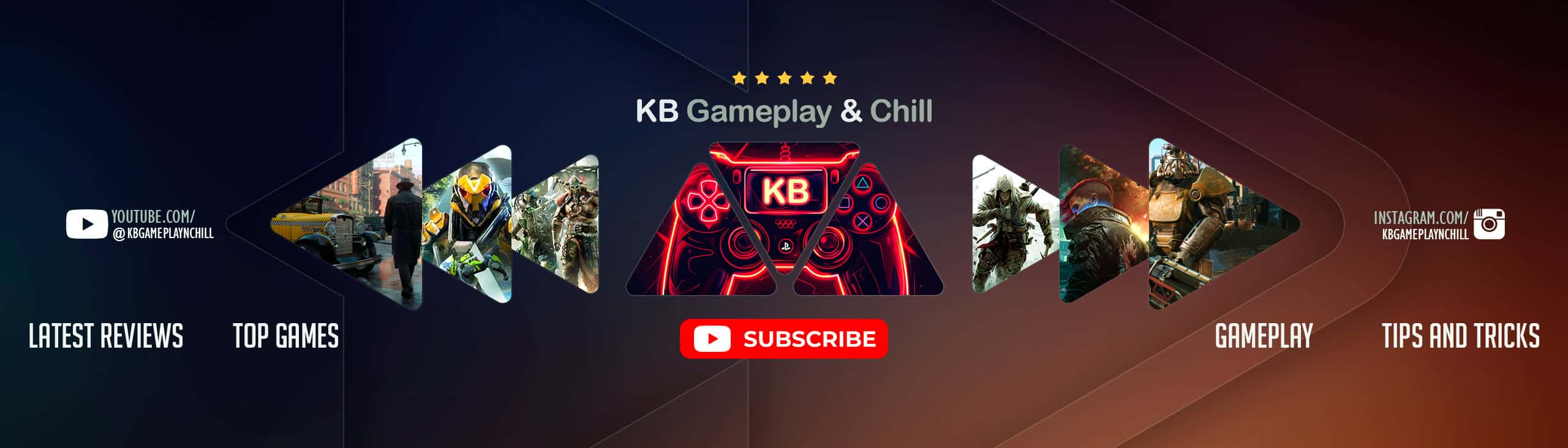Performance Optimizations for Alan Wake 2 – All in One
It provides a noticeable increase in gaming performance!
1- renderer.ini TO C:\Users\yourusername\AppData\Local\Remedy\AlanWake2
2- Extract all DX files(in DX Files) to the game main directory.
Prob 1: If being crash on boot, disable nVidia Overlay.
Prob 2: If the resolution does not match your computer,
change the following parts in “renderer.ini” to your resolution without touching other settings:
“m_iOutputResolutionX”: 2560,
“m_iOutputResolutionY”: 1600,



 (5 votes, average: 4.40 out of 5)
(5 votes, average: 4.40 out of 5)