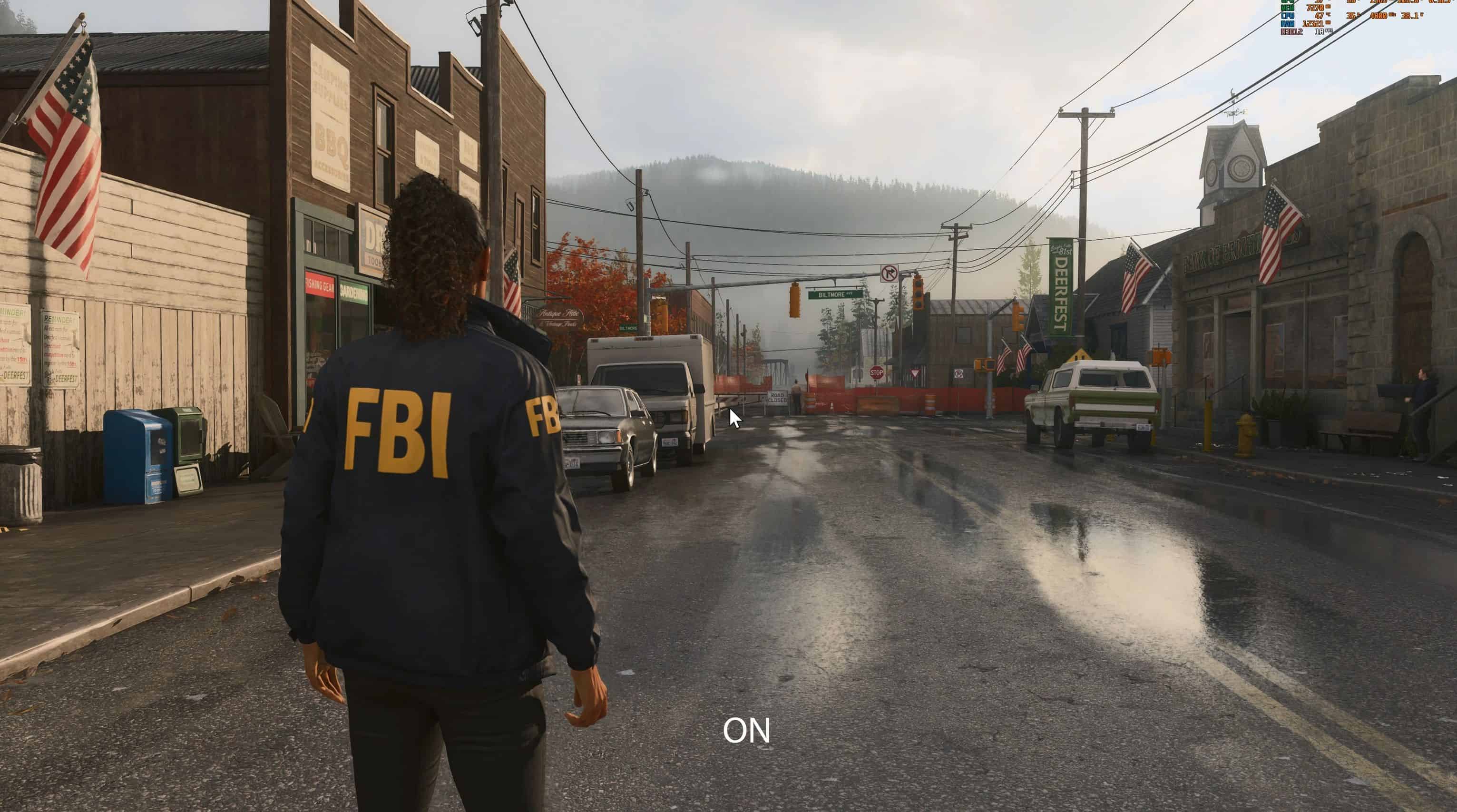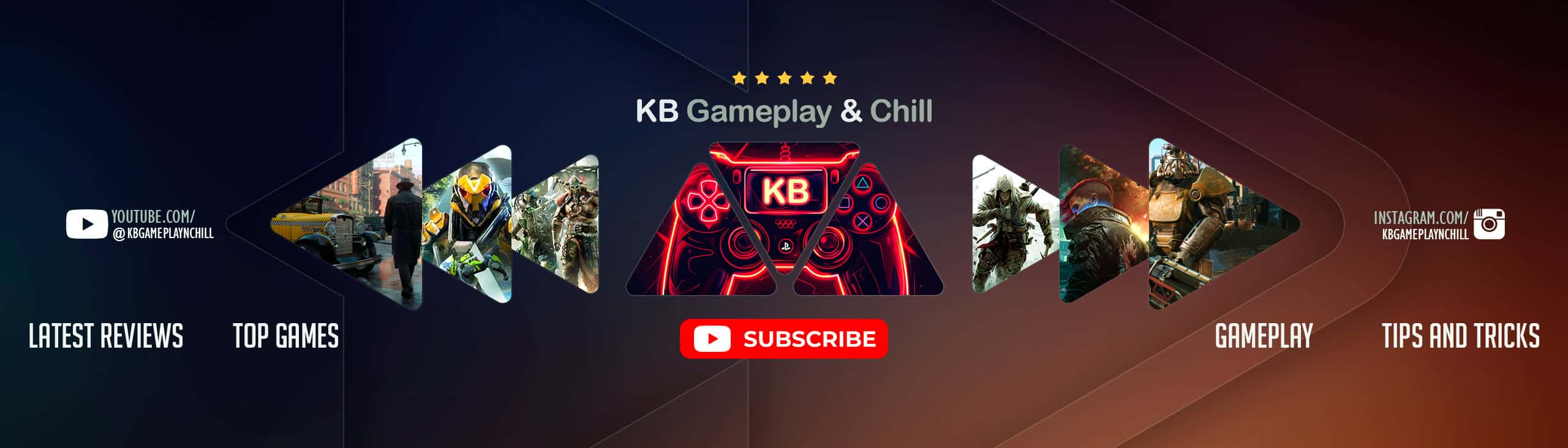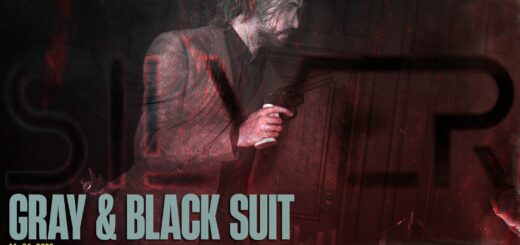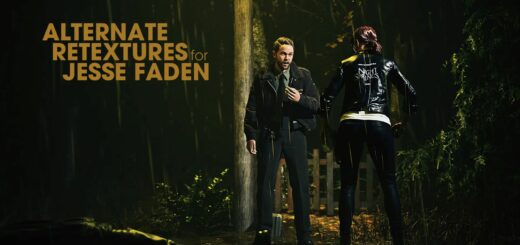Realism for Alan Wake 2
Just a simple Reshade Preset (5.9.2), makes the game sharper and corrects colours and lightning. ~ -5% fps loss.
1) Be sure you installed Reshade (for AW2.exe)
2) To unpack the file use winrar
3) Just put the file/preset in the main game folder, where AW2.exe is located
4) Choose the preset through ingame menu of Reshade.
I kept RTSS in the screenshots for you, so that you can see the difference in fps. Please ignore the 2 pairs of pics with massive fps difference (~30%).
GPU: RTX 2080; 4K/most High/DLSS Ultra performance
CPU: 8600K 4.8GHz @3200MHz DDR4